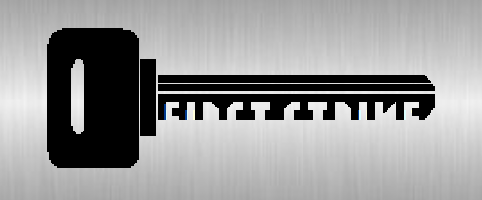
fsskey Personal Password Database
fssKey is a personal password database to keep all of those unique secret keys that you are expected to create and somehow remember. You can filter the list of keys by category and sort by category, importance, most recently user or modified dates/time last. You can even set up your own categories.
fssKey can be used not just to keep track of web site logins and passwords, but also account details, company registration numbers, combination locks, or anything you need to file and recall.
Download
fssKey is available as a 64-bit or 32-bit Microsoft Access 2010 or higher compiled (accde) file.
Each file is compiled in a specific version of Access and you must use the same type as the version of Access you have installed. You can determine that in the first panel of File-Options or File-Help (depending on the version).
It will help you manage backups, upgrades, and security if you retain the file name as downloaded but create and save it a new "fssKey" folder (e.g. under your personal Documents folder).
It is better to use the right-click Save-As function in your browser which may allow you to choose where to save it (depending on your browser settings).
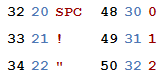
Decimal / Hex / Ascii Conversion Chart
I find this chart very useful to have on hand while developing so I use it as a desktop background. The latest version includes the extended ASCII characters, the letters of the NATO phonetic alphabet and Morse code.
Download
First, download and save this image file to a permanent location on your local hard drive.
Open it (in Paintbrush), and use the Set Desktop Background - Centre menu option. Alternatively, right-click on your desktop, click Personalise, and select this file as your background.
I find that setting the background option to Centre works best, and choose a dark plain colour elsewhere to give you better contrast for finding your desktop shortcuts.